Graphic cards are considered to be the most upgraded hardware of the computer system. There are numerous causes of why people opt to upgrade graphic cards. However, people who upgrade their graphic cards more often are likely to be gamers, designers or merely a geek.
Moreover, installing new graphic cards is quite straightforward, but there are many factors to consider before getting that new graphics card in your PC. Below are some points you need to know before purchasing graphic cards.
What must you know?
Budget
Planning a budget is crucial as it is the very first factor which will help you determine which graphic card to go for. The price of graphic cards varies depending on performance. Therefore if you already know your budget, this will help you to minimize the list of options within your range.
Requirement
Once you have set your budget, you need to decide why you must upgrade your graphic card. There is a minimum requirement that you need, whether you are a gamer or a developer. You can verify the condition that you need by taking a look at the technical features of your game or software. Selecting a level higher than the minimum requirement is advisable because as such you will not require another upgrade soon.

Choosing The Right One
There is a pool of graphic cards models available on the market. Selecting the best one can be confusing. The best practice to choose the right model is by checking online reviews. Online reviews will help you to understand the pros and cons of each model.
Parallel Upgrades
Another point you need to know before purchasing new graphic cards is compatibility. All hardware within the computer system is somehow inter-connected via the motherboard. Therefore it is crucial to know if the latest graphic card will be compatible with your system. If it is not consistent, you need to upgrade other hardware in parallel.
To Conclude
Graphic Cards may be plug and play, but considering our list of what you need to know about upgrading a graphic card will unquestionably help you when purchasing your graphic card. Always remember to uninstall your current driver before implementing the new graphic card.
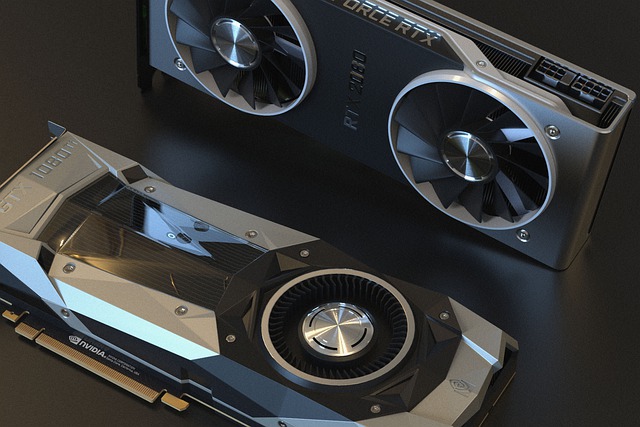

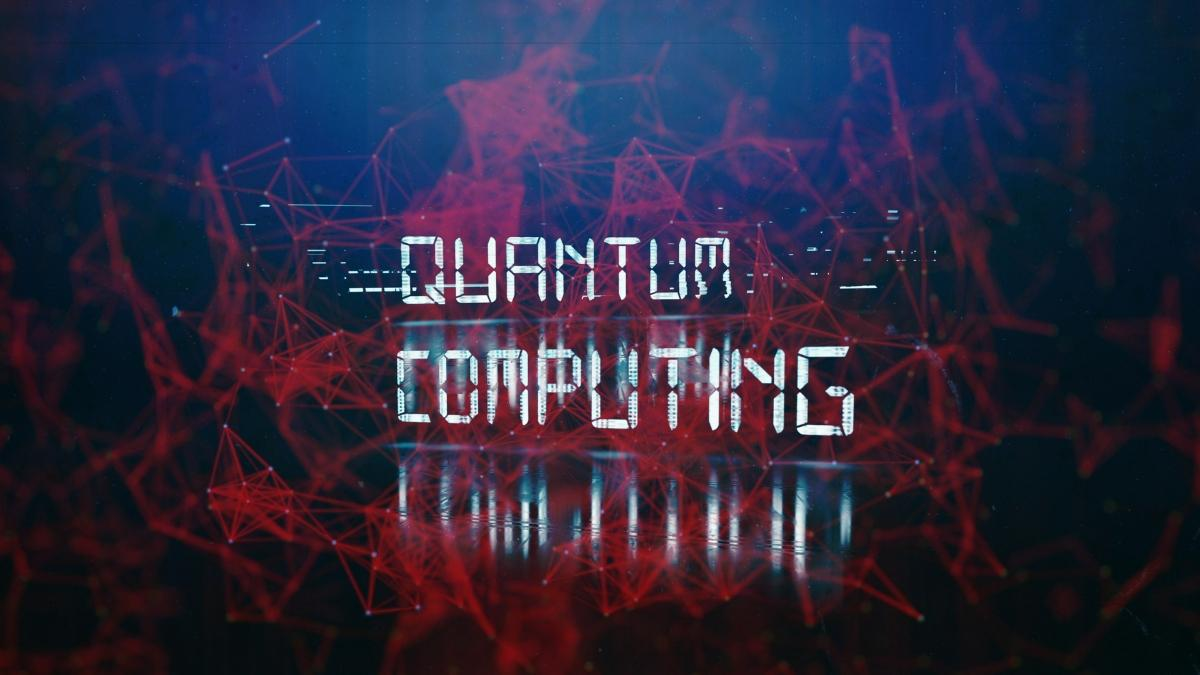


Comments are closed.